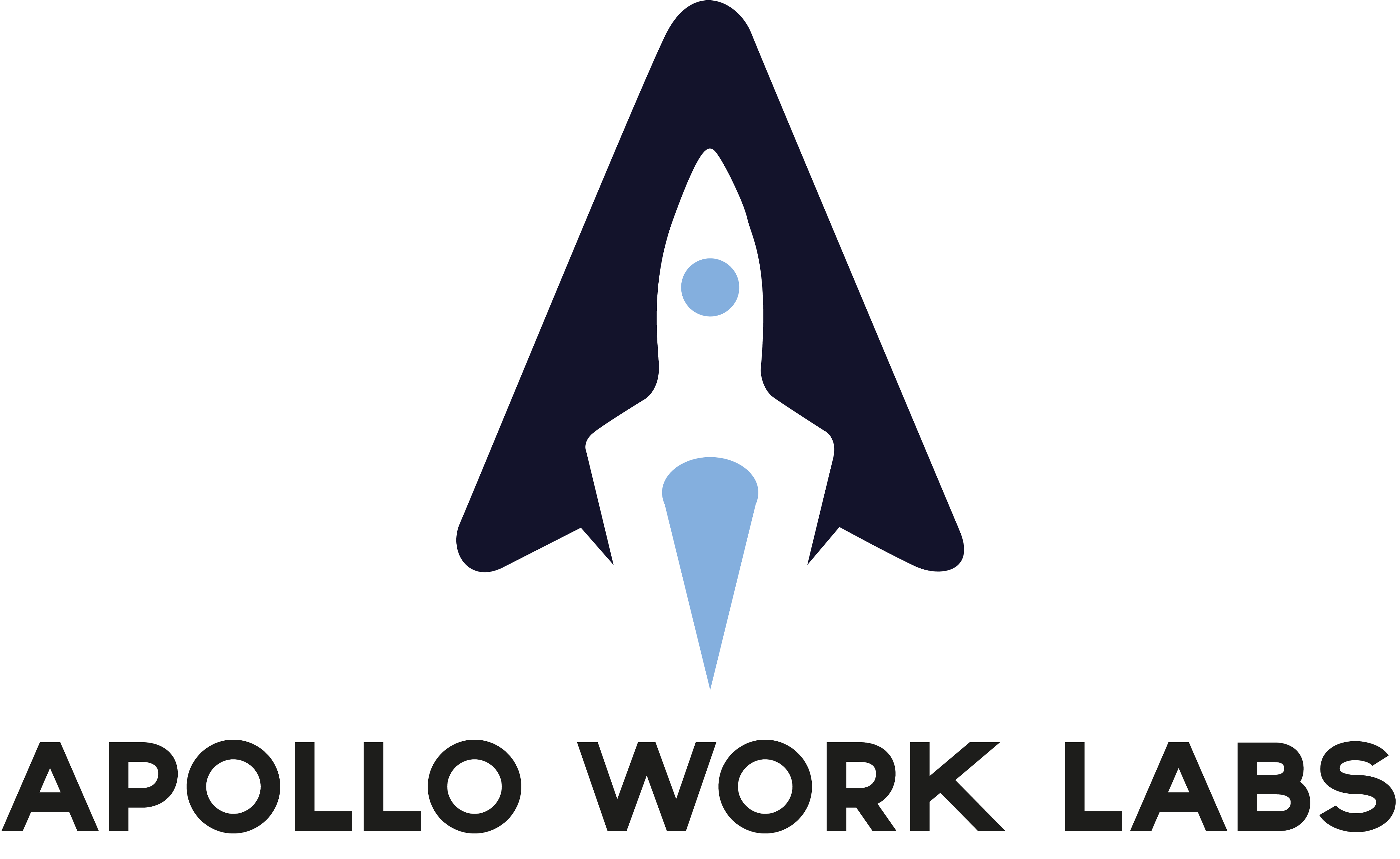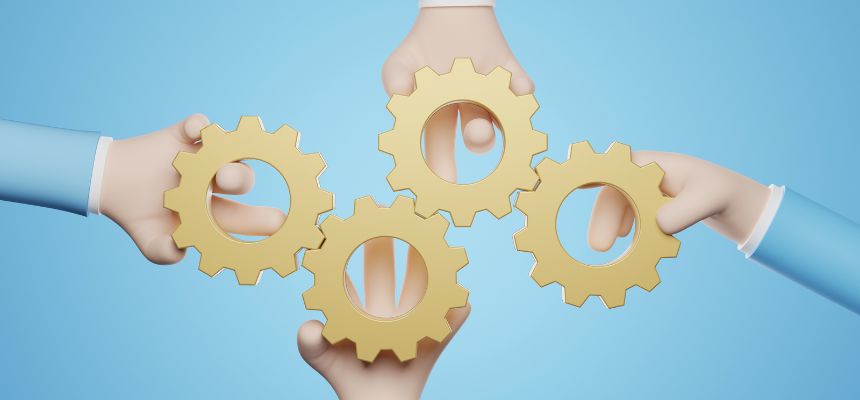Smartsheet is a versatile platform that can boost team productivity by streamlining project management, automating workflows, and enhancing collaboration. Here are the top 10 features that can help your team work smarter, along with details about which licence level may be required to access each feature.
1. Automated Workflows
What It Does:
Smartsheet’s workflow automation allows teams to eliminate repetitive manual tasks like sending reminders, updating statuses, or requesting approvals. You can set up “if-then” rules to trigger specific actions when certain conditions are met.
Licence Level:
Available in Business and Enterprise plans.
How It Maximises Productivity:
Automation reduces the time spent on routine tasks and ensures that critical processes continue moving without delay, allowing your team to focus on higher-value activities.
2. Collaboration and Commenting
What It Does:
Smartsheet enables real-time collaboration through shared sheets, where users can comment on specific rows, attach files, and tag team members.
Licence Level:
Available on all licence plans, including Free, Pro, Business, and Enterprise.
How It Maximises Productivity:
Collaboration features keep all project-related communications in one place, reducing the need for emails and making it easier for team members to stay on the same page.
3. Dashboards
What It Does:
Dashboards in Smartsheet provide a visual overview of key project metrics, offering real-time updates on team performance, project timelines, and task completion rates.
Licence Level:
Available on Business and Enterprise plans.
How It Maximises Productivity:
Dashboards offer teams a centralised view of the most important data, enabling quicker decision-making and helping teams focus on critical tasks.
4. Resource Management (formerly 10,000ft)
What It Does:
This feature allows managers to allocate resources effectively by tracking team workloads and identifying resource availability. It helps balance tasks across team members to prevent burnout or underutilisation.
Licence Level:
Requires an Enterprise plan with the Resource Management add-on.
How It Maximises Productivity:
Proper resource management ensures that projects are appropriately staffed, deadlines are met, and teams are not overloaded with work, improving overall efficiency.
5. Gantt Charts
What It Does:
Smartsheet’s Gantt charts help teams visually map out project timelines, identify task dependencies, and track progress against deadlines.
Licence Level:
Available on all paid plans—Pro, Business, and Enterprise.
How It Maximises Productivity:
Gantt charts provide a clear, visual representation of project progress, helping teams stay on track and make adjustments as needed to meet deadlines.
6. Forms
What It Does:
Smartsheet forms allow you to collect data from team members or external stakeholders and automatically populate that data into sheets for real-time use.
Licence Level:
Available on Pro, Business, and Enterprise plans.
How It Maximises Productivity:
Forms eliminate the need for manual data entry and provide a quick way for teams to gather information, ensuring that critical data is captured efficiently.
7. Sheet Summary Reports
What It Does:
Sheet summaries let users add key details about a project at the top of a sheet, allowing quick insights and data analysis. You can generate summary reports across multiple sheets to view aggregate data in one place.
Licence Level:
Available on Business and Enterprise plans.
How It Maximises Productivity:
Sheet summaries help teams quickly access key project details without sifting through rows of data, improving focus on important metrics and streamlining reporting tasks.
8. Conditional Formatting
What It Does:
Conditional formatting allows you to visually highlight important data by automatically changing the appearance of rows or cells based on predefined criteria (e.g., overdue tasks turn red).
Licence Level:
Available on all paid plans—Pro, Business, and Enterprise.
How It Maximises Productivity:
Conditional formatting helps teams prioritise tasks by making critical issues stand out, reducing the time spent searching for important data and improving response times.
9. Calendar View
What It Does:
The calendar view in Smartsheet transforms your tasks and deadlines into a visual calendar format, allowing users to track events and milestones easily.
Licence Level:
Available on all paid plans—Pro, Business, and Enterprise.
How It Maximises Productivity:
Calendar view helps teams visualise deadlines and upcoming milestones, providing a clearer understanding of task priorities and helping them better manage their schedules.
10. Integration with Other Tools
What It Does:
Smartsheet integrates seamlessly with other key tools like Microsoft Teams, Slack, Jira, Salesforce, and Google Workspace. These integrations allow data to flow between platforms, ensuring smoother project execution.
Licence Level:
Some integrations are available on Pro plans, but advanced integrations often require Business or Enterprise licences.
How It Maximises Productivity:
Integrating Smartsheet with other tools eliminates the need for switching between platforms, automates data syncing, and centralises project management, improving workflow efficiency.
Conclusion
Smartsheet offers a variety of features that significantly improve team productivity by automating workflows, enhancing collaboration, and providing real-time insights. Depending on the size of your team and the complexity of your projects, upgrading to a higher Smartsheet plan may unlock even more powerful capabilities. Whether you are a small business or a large enterprise, these features will help you streamline your processes and make better use of your resources.
For businesses looking for expert guidance, Apollo Work Labs can help implement and optimise Smartsheet to fit your specific needs, ensuring that your team gets the most out of these productivity-enhancing features.